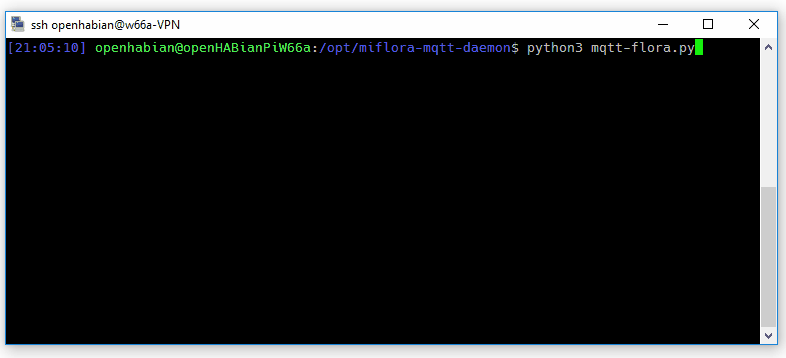|
|
||
|---|---|---|
| AUTHORS | ||
| LICENSE | ||
| README.md | ||
| config.ini | ||
| demo.gif | ||
| mqtt-flora.py | ||
| requirements.txt | ||
README.md
Xiaomi Mi Flora Plant Sensor MQTT Client/Daemon
A simple Linux python script to query arbitrary Mi Flora plant sensor devices and send the data to an MQTT broker, e.g., the famous Eclipse Mosquitto or the embedded MQTT broker in Home Assistant. After data made the hop to the MQTT broker it can be used by home automation software like Home Assistant or openHAB.
The program can be executed for a single run or in daemon mode to run continuously in the background.
Features
- Support for Xiaomi Mi Flora sensors (tested with firmware v2.6.2, v2.6.4, v2.6.6, others anticipated)
- Build on top of open-homeautomation/miflora
- Highly configurable
- Data publication via MQTT
- JSON encoded
- MQTT authentication support
- Daemon mode (default)
- Reliable and inituitive
Installation
Shown for a modern Debian system:
git clone https://github.com/janwh/miflora-mqtt-daemon.git /opt/miflora-mqtt-daemon
cd /opt/miflora-mqtt-daemon
apt install python3 python3-pip bluetooth libbluetooth-dev libboost-python-dev libglib2.0-dev
pip3 install -r requirements.txt
Configuration
To match personal needs all operation details can be configured using the file config.ini.
You need to add at least one sensor to the configuration. Scan for available Miflora sensors in your proximity with the command:
hcitool lescan
Execution
A first test run is as easy as:
python3 mqtt-flora.py
With a correct configuration the result should look similar to the the screencap above. The extensive output can be reduced to error messages:
python3 mqtt-flora.py > /dev/null
You probably want to execute the program continuously in the background. This can either be done by using the internal daemon or cron.
Attention: Daemon mode can be enabled (default) and disabled in the config file.
-
Send the program into the background with some simple command line foo:
python3 /path/to/mqtt-flora.py &Hint: Bring back to foreground with
fg. -
Screen Shell - Run the program inside a screen shell:
screen -S mqtt-flora -d -m python3 /path/to/mqtt-flora.py -
Cron job - Add a new con job, e.g.,
/etc/cron.d/miflora, execute every 5 minutes*/5 * * * * root python3 /path/to/mqtt-flora.py > /dev/null
Integration
Data will be published to the MQTT broker topic "miflora/sensorname" (names configurable).
An example:
{"light": 24, "moisture": 30, "temperature": 21.4, "conductivity": 1020, "battery": 100}
This data can be subscribed to and processed by other applications, like Home Assistant or openHAB.
Enjoy!
Disclaimer and Legal
Xiaomi and Mi Flora are registered trademarks of BEIJING XIAOMI TECHNOLOGY CO., LTD.
This project is a community project not for commercial use.
This project is in no way affiliated with, authorized, maintained, sponsored or endorsed by Xiaomi or any of its affiliates or subsidiaries.